Step 1: Create your account on GitHub
Step 2: Download "git-scm" , Link: https://git-scm.com/download/win So that you can run Unix commands on your windows machine
Create your own repository :
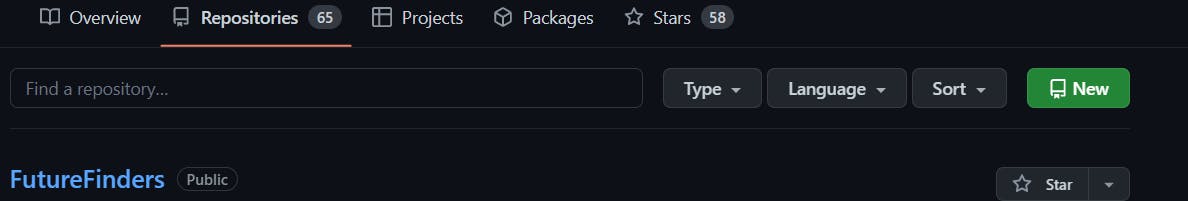
click on the " New " button to create a new repository. You can set its description or change its access to "public" or "private" depending upon your requirement.
How to Clone a GitHub Repository:
command:
git clone "https://github.com/mukundtheamateur/FutureFinders.git"
you just have to copy the git link from :

How to Initialise an empty Git repository :
git init
How to create a commit and push the files in the repository:
step1: Create a clone of the repository
git clone "https://github.com/mukundtheamateur/FutureFinders.git"
step2: Make changes in the repo
step3: Add files in .git
git add .
step4: how to commit ?
git commit -m "comment anything"
Note*
you first have to setup your username and email using git config command :
git config --global user.email "your email here without double quotes"
git config --global user.name "your github username without double quotes"
step5: push the commit to the repo
git push
How to create a pull request in a certain repo?
step1: Fork the repository.
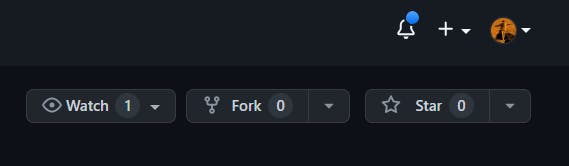
step2: when you fork a repository, a clone of that repo will be created in your profile
step3: Clone that forked repository in your system using command given below:
git clone "git - link"
step4: Make some changes in the forked repository
step5: CREATE A COMMIT using following command:
git add .
git commit -m "new comment"
git push
this will push the updates in your forked repository
After these steps, you will notice that your branch is 1 commit ahead of the actual repository branch. So to create a pull request, just click on the "contribute"
This will ask to open a pull request. So just a create a PULL REQUEST.
