The Windows command line is one of the most powerful utilities on a Windows PC. With it, you can interact with the OS directly and do a lot of things not available in the graphical user interface (GUI).
Note : Shortcut for opening command prompt in Windows : Windows(start) key + 'R' and then type "cmd"
COMMANDS:
chdir or cd – Changes the Current Working Directory to the Specified Directory
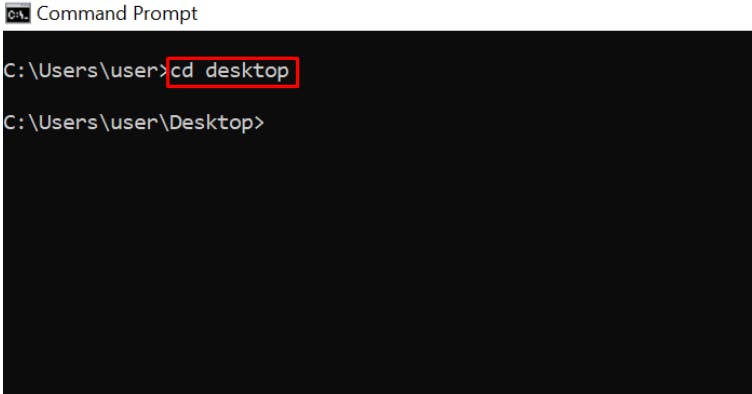
ping – Shows a Website IP Address, Lets you Know How Long it Takes to Transmit Data and a Get Response

color – Changes the Text Color of the Command Prompt
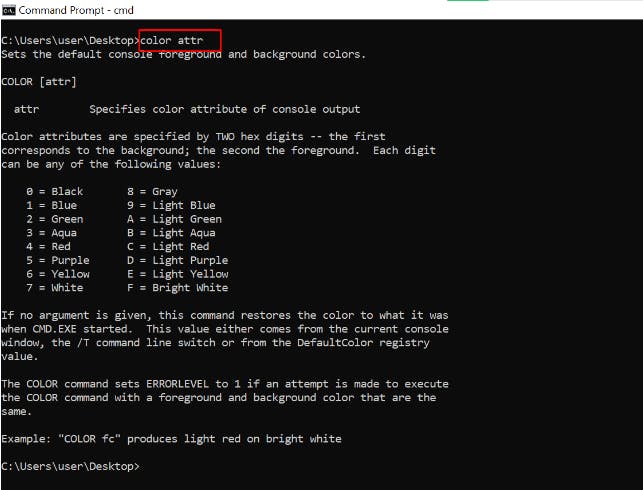
ipconfig – Shows Information about PC IP Addresses and Connections

mkdir – Creates a Folder
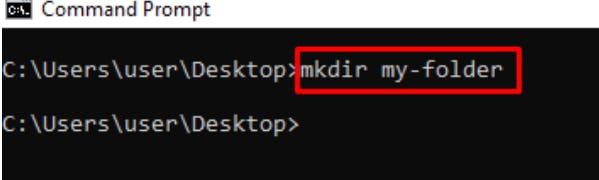
rmdir – Deletes a Folder

ren – Renames a File with the Syntax ren filename.extension new-name.extension
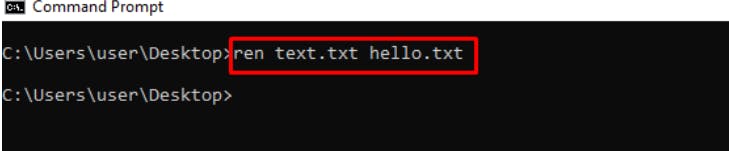
cls – Clears the Command Line
touch – Creates a new empty file
del – Delete the file in a folder
cd .. – Go back to the previous folder
Note:
Shortcuts ->
- Use "Tab" to write the obvious text automatically
